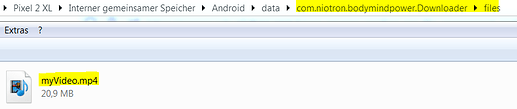Will it work if I download with path /Download/MyAppName/
Yes, but what about trying it out yourself?
I have tried it but won’t work ,so After asking for permission of external storage it allows me to download in internal storage with custom folder
For blocks I have just removed permissions from bellow image
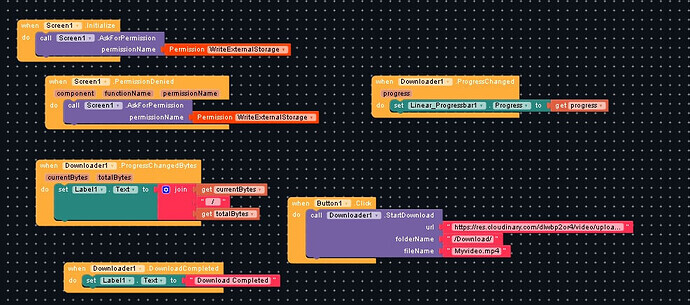
Try this: Downloader_3.apk (4.6 MB)
I have tested , Where does it store files i.e path ? It’s not saving in my phone it’s showing progress then after current bytes = totals bytes I searched for that file but won’t get , have you changed the url or video ? / It’s creating folder in downoads but no files in it
In this path:
1. Relative path:
/Download/myVideos/myVideo.mp4
2. Absolute path:
/storage/emulated/0/Download/myVideos/myVideo.mp4
3. Full path:
file:///storage/emulated/0/Download/myVideos/myVideo.mp4
See also here:
Can we talk on telegram for easy chat
Which Android version?
Android Version 11 -----------------
On a Pixel 2XL (Android 11):
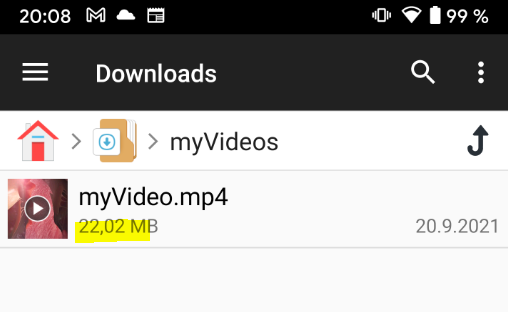
What can be the problem in mine ? It’s samsung tab A
What if you repeat the process? The subfolder may need to be created before it can be downloaded to it. If that should work, the subfolder would have to be created first.
I have tested your app have you done the same
Did it work -------?
Nope ![]()
![]()
![]()
![]()
![]()
![]()
![]()
![]()
![]()
![]()
Try this: Downloader_4.apk (4.6 MB)
It’s downloading but won’t find any file I storage
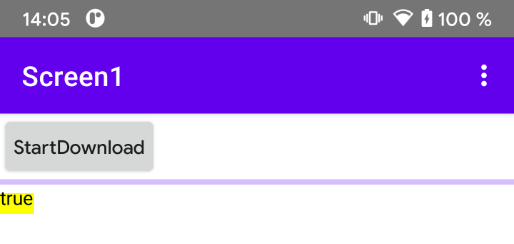
Did you get “false” here?
(To repeat the process: Remove the video from the ASD:
and also the folder /Download/myVideos/.)
Btw, this works on all of my Android 11 devices.
(post deleted by author)