When I go to the block side, when I want to delete a block, it gives an error, I have to refresh the page every time to resolve the error. I think this is a big problem! I am attaching a screen recording about this.
https://drive.google.com/file/d/1Ov6tDCosDgyqBkq8KKiqNlf7ApEm4Dti/view?usp=sharing
Same problem here
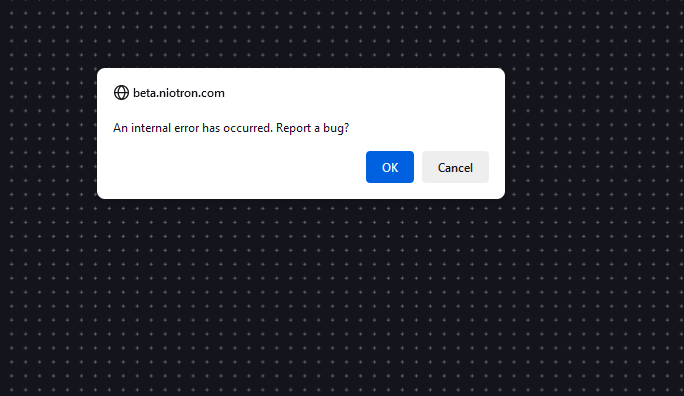
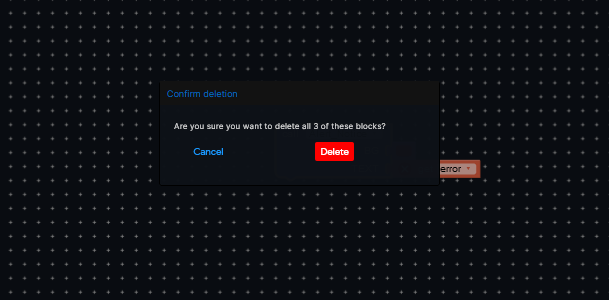
Each time when I try to delete any block, I get internal error occured. When I cancel, I get Confirm deletion stuck. I have to restart each time
We are aware of this issue and is fixing it.
Same here, very annoying issue
They already know it, in fact, they warned about it when they released the new update for beta version…
KNOWN ISSUES
- Deleting Multiple Blocks will cause Issues.
I guess they’ll fix it as soon as possible, don’t worry. To save yourself the hassle you can press CTRL + X instead of deleting blocks, I always did it this way because it’s faster.
Yes, they released an update for the beta earlier, but the block deletion bug is really tiring and I stopped making apps because of this bug until the bug is fixed. I hope they fix it this week.
Yes, I understand that it’s annoying, have you tried pressing CTRL + X to make the blocks disappear? That has always worked fine for me.
What does CTRL + X do?
Just separate the blocks, before deleting them. This issue occurs only when you try to delete multiple blocks
CTRL + X cut selected blocks, so when you press CTRL + V you can paste them (Although for this case you wouldn’t need to paste them anywhere else, it’s just to make it disappear)
CTRL + C copies the blocks so you can paste them later (also with CTRL + V).
And CTRL + Z undo.
Here is a short video to make it easier to understand…
If I explain this it’s because it helps a lot to save time. But if you prefer to keep waiting for another update to come out, it’s up to you
Although what I said would only work on PC, there is also the option @MakeMoneyOnline said.
It’s an annoying bug but you have to see the ways to continue working the same, it’s not an error of a specific component so it would affect everyone equally so I guess they will fix it soon, you just have to be patient
Now I understand why you suggested CTRL+X. Yes, instead of deleting the block we can make it disappear with CTRL+X. This seems like a good idea. Thank you for your explanation and suggestion.