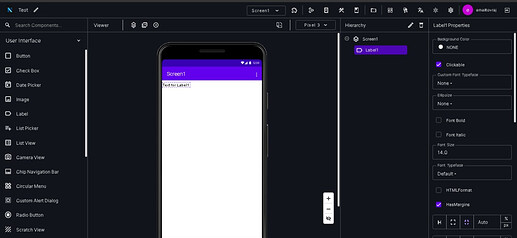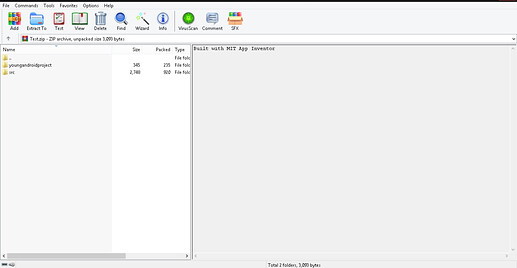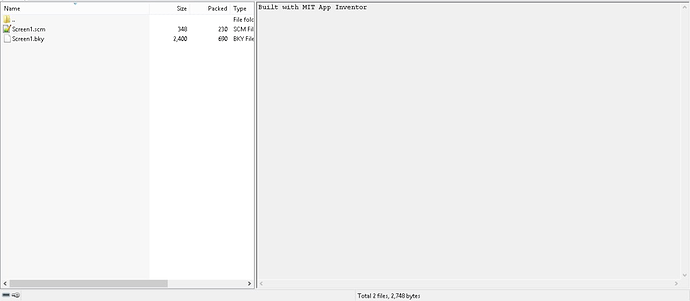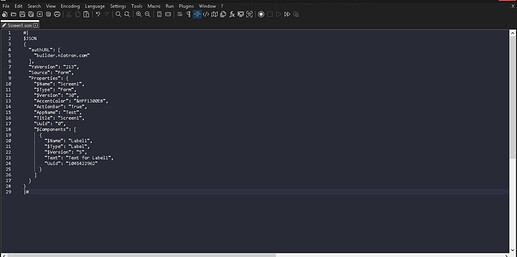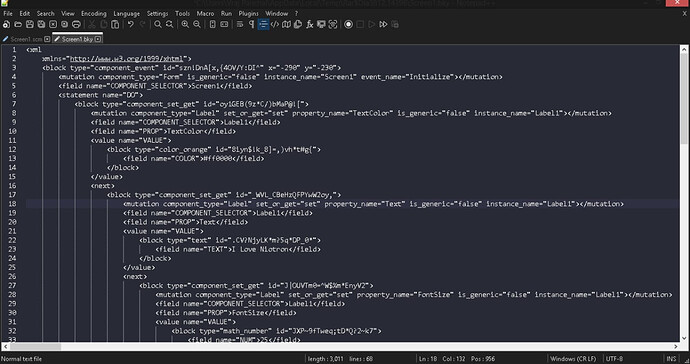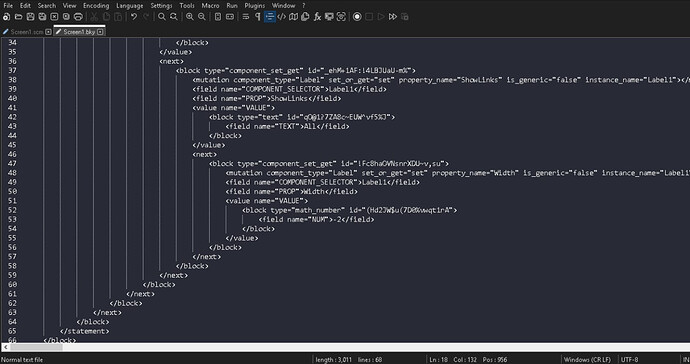This Guide is for members who are getting problem in merging their files.
This guide is not for newibe , because many of newibe will not even know name of blocks.
This guide will be much helpfull for small size apps because all you have to do is coding 
Let’s test how it works
Step2

Just use some simple blocks that you know very well
Export Aia file
Step3
Compress to zip and open zip file [I am using winrar zip]
This is what you’ll get after compressing and opening zip file.
Step4
Click on src > com > niotron > {aia file owner email id} > {Project Name}
Here .scm file is app settings and .bky is screen1 blocks
Step5
Open .scm file with notepad{I am using notepad++}
I have beautified the json file for detailed and easy to use.
You can see some known blocks of Screen1 and the label component we have used.
Step6
Open .bky file with notepad
Here too I have used beautify to make code in formate, You can see the blocks name and the input we gave in builder.
Let’s edit some of them -
TextColor {#ff0000 to #ffc800}
Text {I Love Niotron to I Love India}
Fontsize {25 to 50}
After this just save everything no need to change anything.
Then again change current zip file extension to .aia and also change name of file
Now Let’s upload it to niotron

You can see everything taht we edited is changed. If you have good practice with niotron then you can just create your own code. Xml is always used in apps. Here we have edited property{green} blocks.
You can try with every and get some in common and edit.
All the drag and drop builder uses same method you just need to edit one after. I’ll try to build up app that allows to edit and get everything easily and get you out of pain from those codes.
This is my first pool.
Rate this Guide
0 voters
 Stay Safe , Stay Healthy , Wear Your Own Mask
Stay Safe , Stay Healthy , Wear Your Own Mask