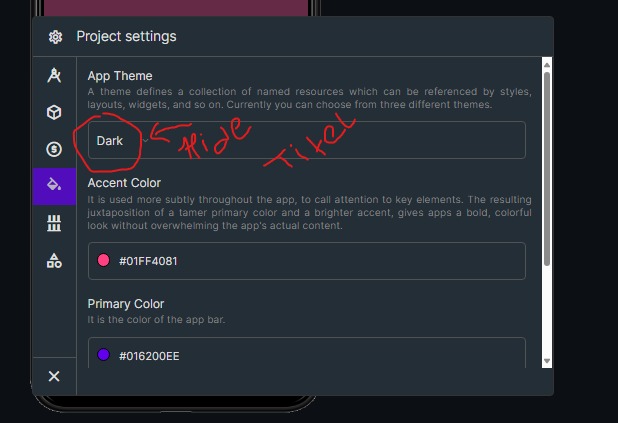App version code and version name is messing.
image|690x363
After new update niotron title bar not invisible on old app, material icon not work on old app. app version code and version name block is missing.
App version code and version name is messing.
image|690x363
After new update niotron title bar not invisible on old app, material icon not work on old app. app version code and version name block is missing.
Is the title bar visible only on the companion or the compiled app.
Title bar cannot be made invisible in the companion and after compilation App fails to open.
Tell me about version code, version name blocks.And old app fonts not working.
Please fix this problem.
@Fly_Creation you means blocks are missing…
yes “Version code” and “version name” block not available.And also old app fonts not working.
You can solve it by selecting light theme in the settings menu
Same problem
I have same problem!
When I’m emulating in the companion, the bar where the title is displayed doesn’t disappear at all. After I compile the apk, it disappears, but in the companion it always remains visible even if I uncheck the “Visible Title” checkbox.
More issue like old app …applovin ads block …not support…
To hide titel, go for dark mode.
To make title visible, go for light mode.