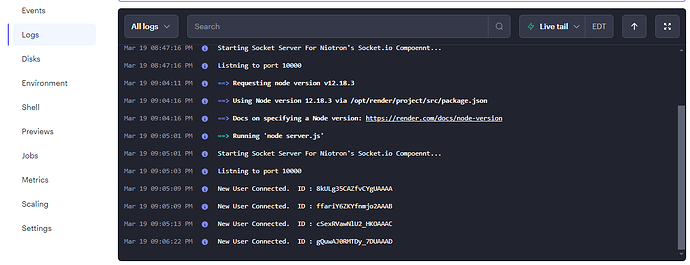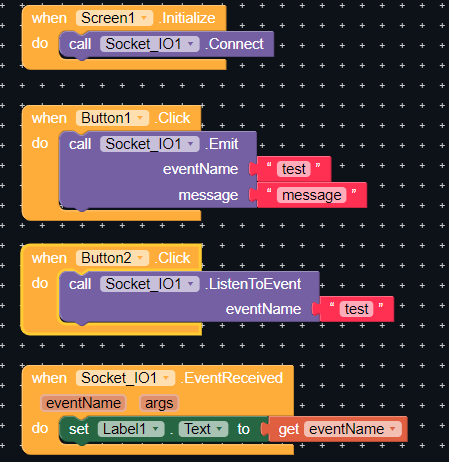So, as all of you know the great and fastly developing ![]() iotron builder recently came with socket.io component. So, this is a guide for the nodejs server setup for the component.
iotron builder recently came with socket.io component. So, this is a guide for the nodejs server setup for the component.
Step 1 ,
You simply need two files that are server.js and package.json.
Download them from the link
Server.js
package.json
Step 2
Make a new repository in your github account and upload these server.js and package.json files or simply fork this github repository :Step 3
We need to host our socket.io nodejs server so, we need a hosting server. Here I choose railway.app because it has no limitations and free hosting with good uptimeMake an account at railway.app and then make a new project. (Note: Use github for signing up as we will deploy the server from our github repo) Then, select deploy from repo option and choose the repository.
Ka Boom ! your server will be live after deployment and obtain the url
Second option
I know the guide may have been hard for beginners so, just click on the below button and deploy your server
Github Repo
You can fork and add pull requests to improve ,
Special Thanks to
Special thanks to Tanishraj Sir for the code and idea to make a guideRegards,
Anshuman Mishra