Hello,
I checked the Wallpaper Manager component and I found that I can only set up wallpaper for the homescreen. So, how can I set up the wallpaper on the lockscreen?
Is there any extension or method available? Please help.
Thanks!
Hello,
I checked the Wallpaper Manager component and I found that I can only set up wallpaper for the homescreen. So, how can I set up the wallpaper on the lockscreen?
Is there any extension or method available? Please help.
Thanks!
Still Niotron have Only option to set image only for home screen, wait for next update to add Block to set for lock screen
Alternatively you can use extension that available b ut it’s paid.
Thank you, I will wait for the next update.
How? Can you guide? Please provide the blocks.
Ok . I will provide you blocks soon…
Hello @Imagination_Devz , thank you for the blocks but I think, it will set the Wallpaper instead of lockscreen. Can you please confirm?
It will ask you . Just try it …
I tried and got this error -
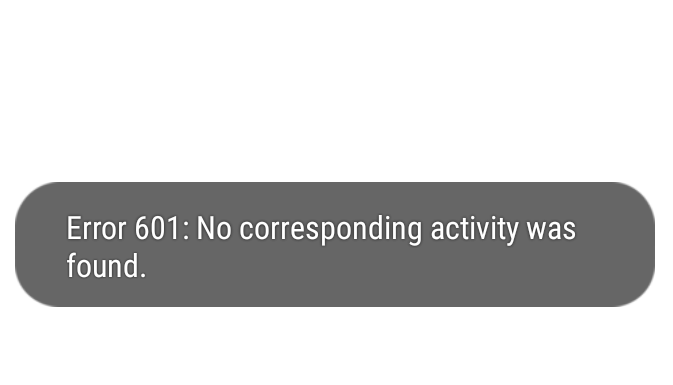
please show your blocks
Sure! Here it is -
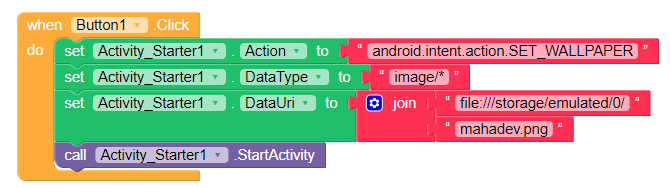
Thank you.
Directory is missing … you have to give the complete path just like /storage/emulated/0/download/
Where download is directory …
My this mahadev.png is available on this URI. If I add “directory”, It can’t find the image.
I have this sample image available in main directory.
Thats what is wrong … without download the image how can you set the image as wallpaper … even wallpaper manager component do the same work … that’s why I show you the block where I used when download complete do…
That’s the way to make wallpaper app set wallpaper…
Sorry I can’t post now because of limits …
@Shobhit_AI
Just try to learn different between uri & url
I will try like you say but I think It needs an image URI and I have provided this.
Like, I have already downloaded an image and want to set it as a wallpaper.
Okay, no problem. I will try again and let you know.
Thank you for the help.