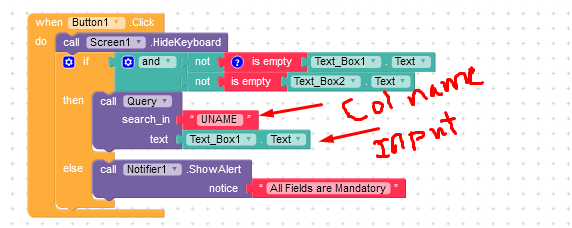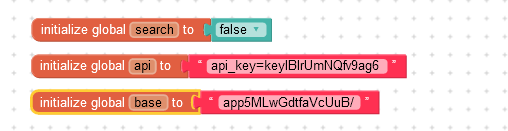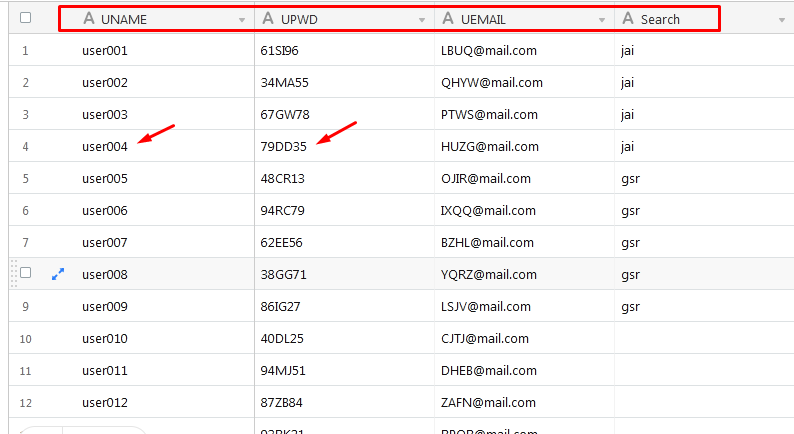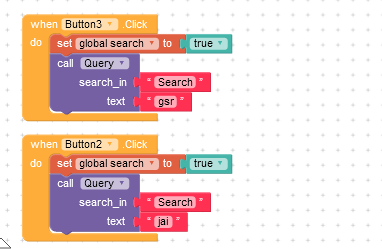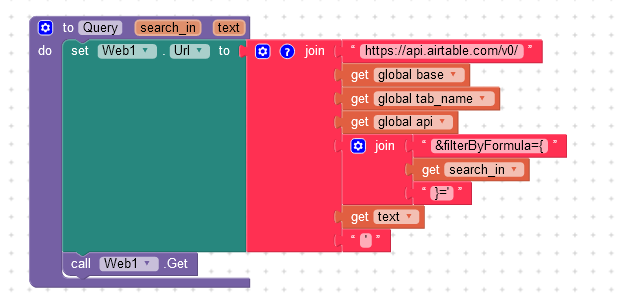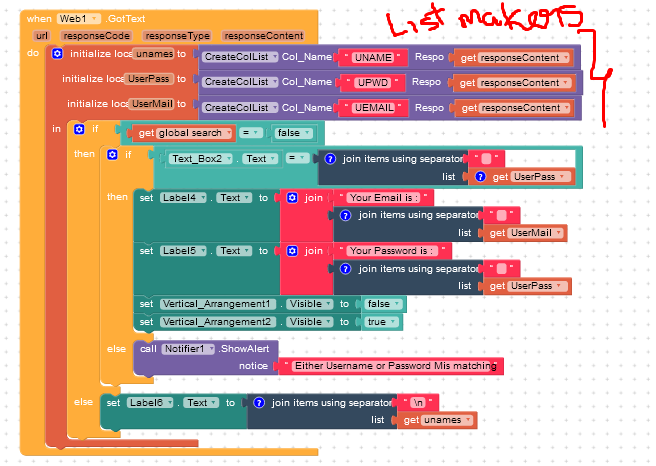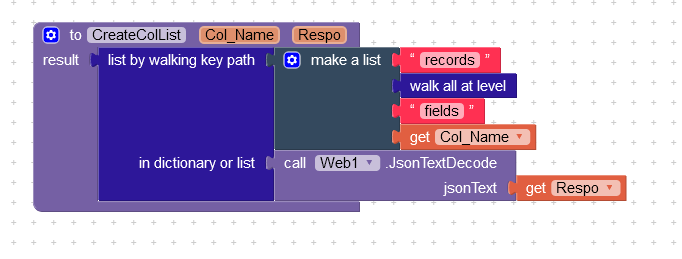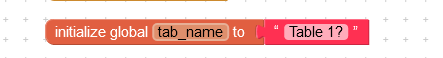Hello Users, Here is another guide which suits for airtable lovers…
I saw in community users constructed more blocks to category wise table values or particulary match cell…
Do not worry. here is simple guide where you can throw away construction of more blocks…
Design api key, base id, and search variables
Now i am going to match the users input with the airtable uname with upassword from this airtable
Hurrey!.. It is logged in and shows the result
Now i am going to take the user names whose search colume having the common item(currently i used jai & gsr)
Web Part
Test aia attached here with
AirtableQuery.aia (5.6 KB)
Airtable link CLICK HERE
4 Likes
Shreya
July 12, 2022, 2:36am
5
Nice @Spicy_Topics
I’m happy to see you here #Still-Learning
2 Likes
We also happy to see you here @Shreya mam.
1 Like
I hope i have missed to add these two blocks too in screenshot it seems… Other community people will suffer without these two blocks and this guide would become meaningless
For more info visit here - API Query
(PS: if you cannot upload this aia, download every image one by one and drag into your project . simple. No need to construct)
3 Likes
Here is simple method to use OFFSET using airtable API. If you use API, the result limit is 100 but with this method you can get results via pagination