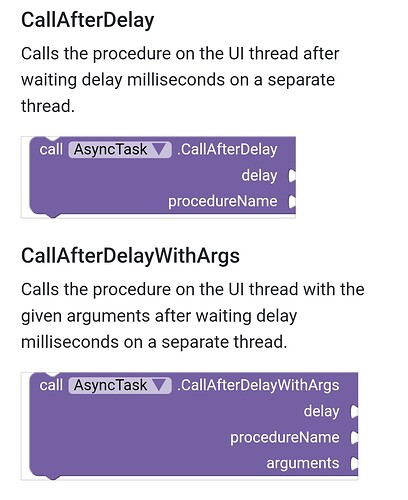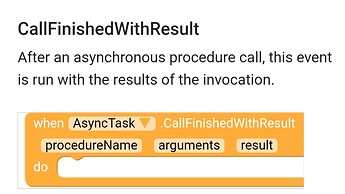I need a way to wait a certain amount of time before doing the next event. Does anyone have an extension for delaying or waiting a X amount of time? Or if someone could make one and post it here that would be helpful!
Can anyone help me fix this?
package com.niotron.WaitFunction;
import android.app.Activity;
import android.content.Context;
import com.google.appinventor.components.annotations.*;
import com.google.appinventor.components.common.ComponentCategory;
import com.google.appinventor.components.runtime.AndroidNonvisibleComponent;
import com.google.appinventor.components.runtime.ComponentContainer;
import com.google.appinventor.components.runtime.EventDispatcher;
@DesignerComponent(
version = 1,
description = "waits a amount of time.",
category = ComponentCategory.EXTENSION,
nonVisible = true,
iconName = "")
(@)SimpleObject(external = true)
//Libraries
(@)UsesLibraries(libraries = "")
//Permissions
(@)UsesPermissions(permissionNames = "")
public class WaitFunction extends AndroidNonvisibleComponent {
//Activity and Context
private Context context;
private Activity activity;
public WaitFunction(ComponentContainer container){
super(container.$form());
this.activity = container.$context();
this.context = container.$context();
}
@SimpleFunction()
public Object DelayPass( int TimeOut, Object DataToPass ) {
try {
TimeUnit.MILLISECONDS.sleep(TimeOut);
}
catch (InterruptedException e) {
}
return DataToPass;
}
@SimpleFunction()
public void Delay(int TimeOut) {
try {
TimeUnit.MILLISECONDS.sleep(TimeOut);
}
catch (InterruptedException e) {
}
}
Started Compiling Project WaitFunction
Buildfile: /compiler/androidX/build.xml
javac:
[mkdir] Created dir: /compiler/androidX/build/UZOYr/classes
[javac] Compiling 1 source file to /compiler/androidX/build/UZOYr/classes
[javac] warning: [options] bootstrap class path not set in conjunction with -source 1.7
[javac] /compiler/androidX/src/UZOYr/com/niotron/WaitFunction/WaitFunction.java:55: error: reached end of file while parsing
[javac] }
[javac] ^
[javac] 1 error
[javac] 1 warning
package com.niotron.WaitFunction;
import android.app.Activity;
import android.content.Context;
import com.google.appinventor.components.annotations.*;
import com.google.appinventor.components.common.ComponentCategory;
import com.google.appinventor.components.runtime.AndroidNonvisibleComponent;
import com.google.appinventor.components.runtime.ComponentContainer;
import com.google.appinventor.components.runtime.EventDispatcher;
@DesignerComponent(
version = 1,
description = "waits a amount of time.",
category = ComponentCategory.EXTENSION,
nonVisible = true,
iconName = "")
(@)SimpleObject(external = true)
//Libraries
(@)UsesLibraries(libraries = "")
//Permissions
(@)UsesPermissions(permissionNames = "")
public class WaitFunction extends AndroidNonvisibleComponent {
//Activity and Context
private Context context;
private Activity activity;
public WaitFunction(ComponentContainer container){
super(container.$form());
this.activity = container.$context();
this.context = container.$context();
}
@SimpleFunction()
public Object DelayPass( int TimeOut, Object DataToPass ) {
try {
TimeUnit.MILLISECONDS.sleep(TimeOut);
}
catch (InterruptedException e) {
}
return DataToPass;
}
@SimpleFunction()
public void Delay(int TimeOut) {
try {
TimeUnit.MILLISECONDS.sleep(TimeOut);
}
catch (InterruptedException e) {
}
}
}
Try this code
But why don’t you use in-built clock component, which is more convenient and easy to use
I did not realize this existed, but after more searching and studying it I was able to geth the clock component working for what I needed. Thank you for your help!
Your most welcome dear ![]()
This topic was automatically closed 2 days after the last reply. New replies are no longer allowed.