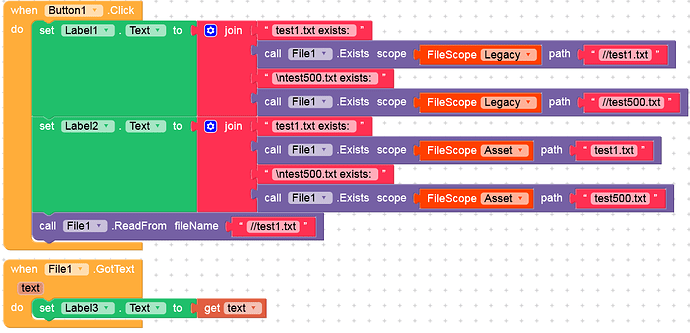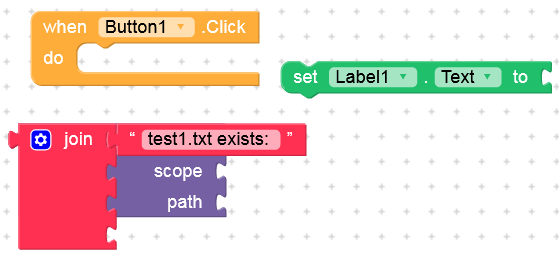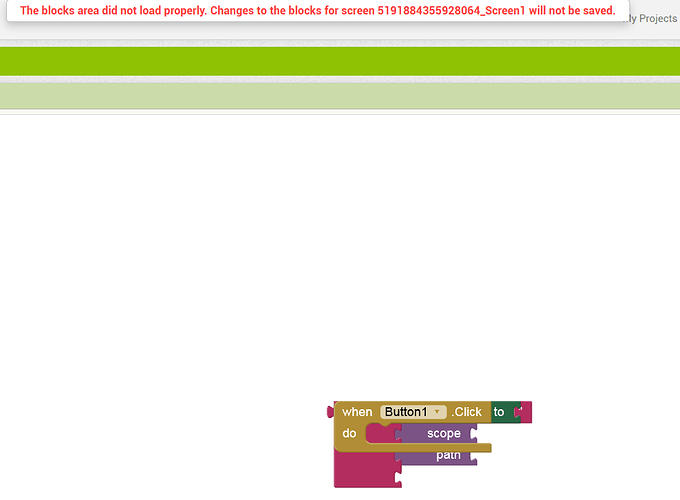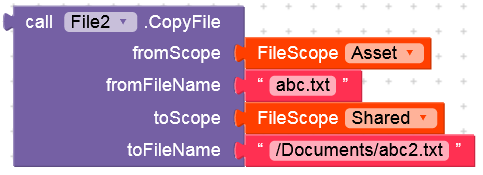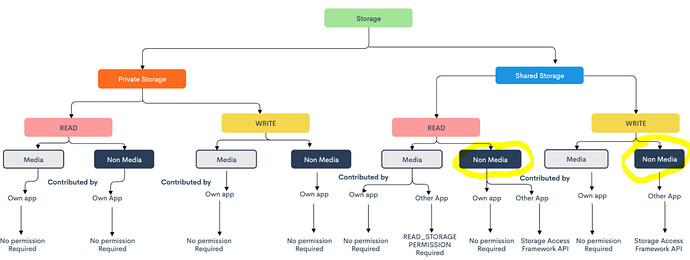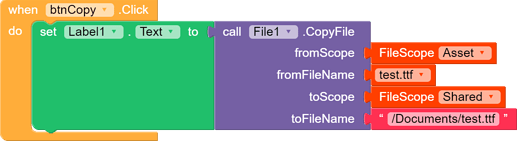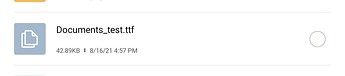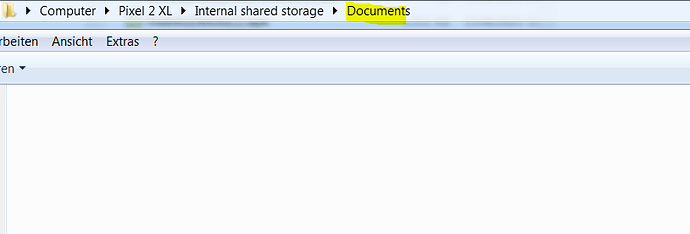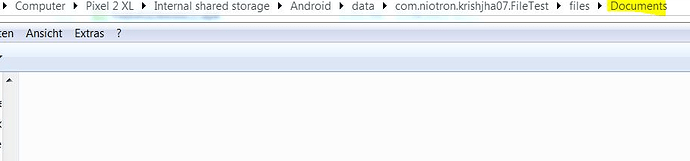Anke
August 15, 2021, 9:25am
1
I tried to open a project with 500 text files in the assets.works with Niotron .
But Label1 and Label2 return → false:File.ReadFrom works !)
manyAssetsNio.aia (67.2 KB)
(*) Q: Why it is not allowed to use this?
2 Likes
Krish
August 15, 2021, 9:33am
2
Hello @Anke ,
1 Like
Anke
August 15, 2021, 9:47am
3
Yes, I had imported this aia from Kodula (r) and got the same problem. So I restored these blocks in Niotron and exported the project. However, when I re-import this project I get the same problem again (that the blocks are ejected / corrupted).
1 Like
Anke
August 15, 2021, 9:50am
4
Here is the APK:manyAssetsNio.apk (4.6 MB)
2 Likes
Krish
August 15, 2021, 9:54am
5
You cannot modify a corrupted project by blocks editor in appinventor…it would be unsaved so it’s better to start a new project
1 Like
Krish
August 15, 2021, 9:55am
6
Wait, i will have a look and tell you
1 Like
Anke
August 15, 2021, 9:58am
7
Yes, I get the same problem on AI2 (after removing all assets exept 2 of them (test1.txt and test500.txt) and importing the project from Niotron:
1 Like
Krish
August 15, 2021, 10:13am
8
I tried it, I think the issue is in ‘Exists’ block Due to new API 30 update so it’s not able to detect the file.
500 Assets in project is not causing any issue.
2 Likes
Anke
August 15, 2021, 10:14am
9
Here it is:manyAssets_new.aia (76.2 KB)
1 Like
Anke
August 15, 2021, 10:19am
10
Yeah, that’s great.
1 Like
Krish
August 15, 2021, 10:27am
11
There is no limit in aia, the limit is in asset(1 mb each) and apk size(10 MB) max but it can be increased with subscription.
1 Like
Anke
August 15, 2021, 11:01am
12
Btw, I tried to save a text file with the File component in the shared storage or to copy a file from the assets to the shared storage. Both fail (the app crashes). Same problem as on the AI2 test server.
E.g.:
See also here:
2 Likes
Krish
August 15, 2021, 3:21pm
13
We would fix the issue soon
2 Likes
Anke
August 16, 2021, 10:18am
14
I would really like to know whether it is basically possible on devices with Android ≥ 10 to save and / or read a → non-media file in shared storage (e.g. /Documents).
Maybe you can answer this question in advance .
Is there any reason why AI2 is redirecting the ImagePicker to the ASD for Android ≥ 10? @ewpatton Kodular (rightly) doesn’t do that (after the new Fenix update). Because even under targetSdkVersion = 30, the app still has unrestricted (read)...
Reading time: 3 mins 🕑
Likes: 17 ❤
1 Like
Krish
August 16, 2021, 11:33am
15
Well Yeah, I was able to fix that block(not available publically yet).
I tried these blocks in a device with Android 10 :
The files are copied without any issue without Write Storage permission, but it’s saved in Download folder like this :
So overall, I would say it’s possible.
2 Likes
Anke
August 16, 2021, 12:12pm
16
That sounds great .
Krish:
I tried these blocks in a device with Android 10 :
The files are copied without any issue without Write Storage permission, but it’s saved in Download folder like this
Would it be possible to post the Java code or a test APK so that I can test it on different Android versions (especially Android 10 and 11).
2 Likes
Anke
August 16, 2021, 12:22pm
17
Is there an (approximate) date when the new update will be available?
1 Like
Krish
August 16, 2021, 12:28pm
18
Yeah, as it’s just a bug fix I can share the app.
base.apk (4.6 MB)
This uses ‘shared’ app scope, so it should not work below android 10 though (according to what I seen in appinventor sources).
Around This week.
2 Likes
Anke
August 16, 2021, 12:35pm
19
I checked it on Android 11 (Pixel 2XL):/Documents:
But the folder /Documents in the ASD is created. But there is also no file (copied).
1 Like
Krish
August 16, 2021, 12:43pm
20
Check the public Downloads/Download folder of the device
1 Like