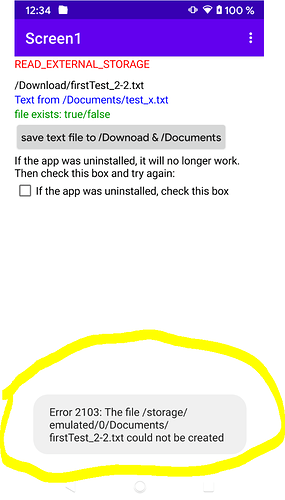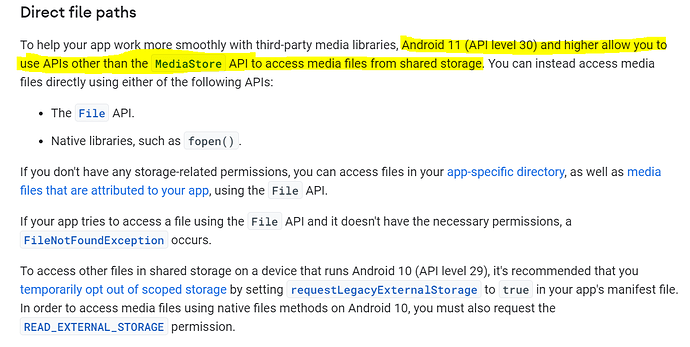Anke
August 18, 2021, 10:46am
41
If I remove all files from /Download and /Documents and the unistall and reinstall the app, I get this:
and the text file are not saved in /Documents (but only in /Download).
Note : In /Documents is only saved again when the number of previously created text files is exceeded (i.e. the app remembers how many files have been saved, even after they have been deleted).
Krish
August 18, 2021, 11:19am
42
But it’s working fine for me even after uninstalling and reinstalling (after deleting those files)
Anke
August 18, 2021, 11:31am
43
Ok thanks, I’ll test it later on one of my Android 10 devices.
1 Like
Anke
August 18, 2021, 11:52am
44
Yes, it works on Android 10, but NOT on Android 11.
1 Like
Krish
August 18, 2021, 12:40pm
45
Anke:
but NOT on Android 11
Okay, I have no Android 11 Device,
Anke
August 18, 2021, 12:45pm
46
Maybe it has to do with:
photos,
media files and
files.
But on Android 11 it is only asked to grant access for
1 Like
Anke
August 18, 2021, 2:48pm
47
I would like to understand this behavior, specifically how it is possible to save in /Download or /Documents without WRITE permission (and without using shared storage).
But of course you are right that this is (no longer) necessary if scoped (shared) storage is implemented correctly (in AI2).
Krish
August 18, 2021, 2:59pm
48
Maybe if the path is available to be used as scoped storage, you can write the files there without any issue.
1 Like
Anke
August 18, 2021, 4:31pm
49
Yes maybe, but only media files are mentioned there.
Taifun
August 18, 2021, 9:17pm
50
Would you mind sharing your bugfix with the MIT App Inventor Team?
Taifun
4 Likes
Krish
August 19, 2021, 7:05am
51
Apparently, it seems that ewan already commited a fix that solves the crashing issue from method ‘openForWriting’ : appinventor-sources/appinventor/components/src/com/google/appinventor/components/runtime/util/FileUtil.java at hotfix/legacy-files2 · ewpatton/appinventor-sources · GitHub
else {
return MediaStore.Files.getContentUri(MediaStore.VOLUME_EXTERNAL);
}
Full Method Code :
private static Uri getContentUriForPath(String path) {
if ("DCIM".equals(path) || "Pictures".equals(path) || "Screenshots".equals(path)) {
if (Build.VERSION.SDK_INT >= Build.VERSION_CODES.Q) {
return MediaStore.Images.Media.getContentUri(MediaStore.VOLUME_EXTERNAL);
}
return MediaStore.Images.Media.EXTERNAL_CONTENT_URI;
} else if ("Videos".equals(path) || "Movies".equals(path)) {
if (Build.VERSION.SDK_INT >= Build.VERSION_CODES.Q) {
return MediaStore.Video.Media.getContentUri(MediaStore.VOLUME_EXTERNAL);
}
return MediaStore.Video.Media.EXTERNAL_CONTENT_URI;
} else if ("Audio".equals(path) || "Music".equals(path)) {
if (Build.VERSION.SDK_INT >= Build.VERSION_CODES.Q) {
return MediaStore.Audio.Media.getContentUri(MediaStore.VOLUME_EXTERNAL);
}
return MediaStore.Audio.Media.EXTERNAL_CONTENT_URI;
} else if (Build.VERSION.SDK_INT >= Build.VERSION_CODES.R
&& ("Download".equals(path) || "Downloads".equals(path))) {
return MediaStore.Downloads.getContentUri(MediaStore.VOLUME_EXTERNAL);
} else {
return MediaStore.Files.getContentUri(MediaStore.VOLUME_EXTERNAL);
}
}
3 Likes
Anke
August 20, 2021, 8:39am
52
Here is a text APK that copies a text file or image from the assets to the shared storage (and reads the text from the text file or shows the image). This works for the text file (as it should be without READ / WRITE permissions). The image is copied (of course without WRITE permission, which is no longer available on Android 11), but the image is ONLY displayed if READ permission has been granted beforehand. Note : This should (in my opinion) be possible without READ permission.
FileTestSharedStorage_Nio.apk (5.2 MB)
Btw, the same problem with AI2, (but there are also some other issues).
1 Like
Krish
August 22, 2021, 4:38am
53
Noted the issue, it should be fixed soon.
3 Likes